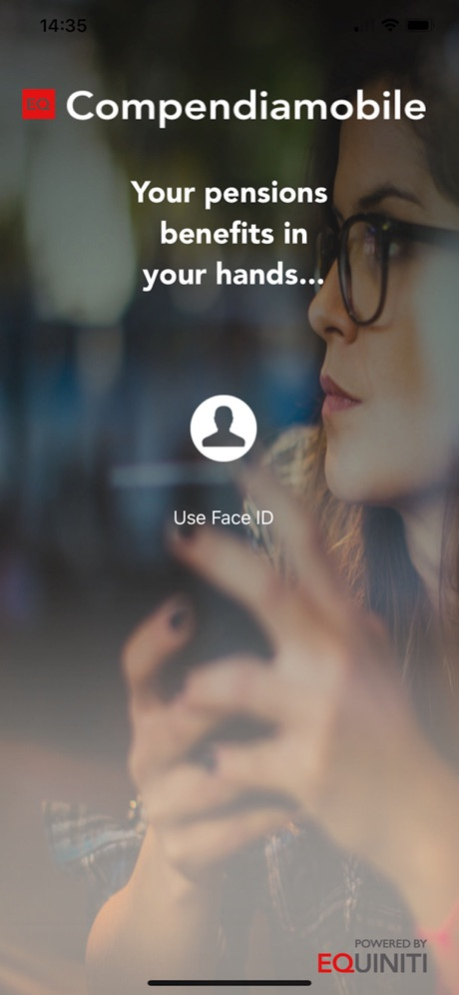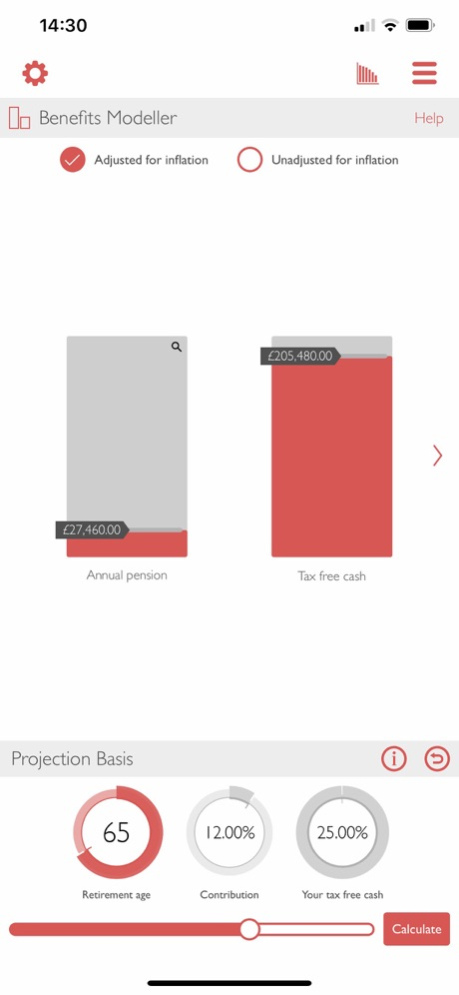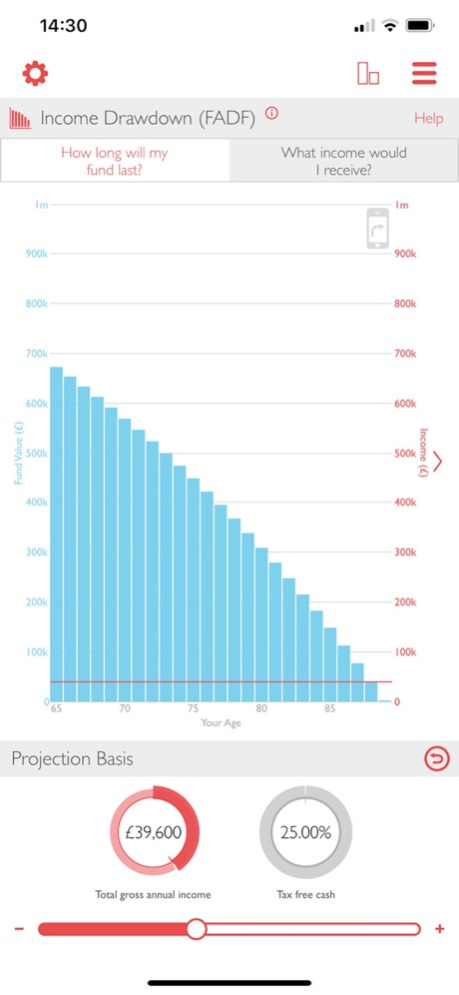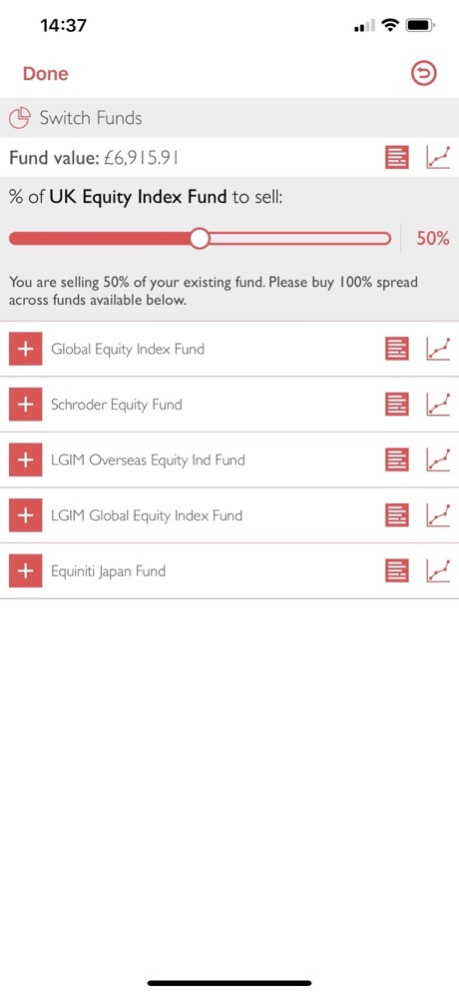Compendia 3.2
Continue to app
Free Version
Publisher Description
The Equiniti Pension Solutions Compendia App is designed to help you manage your retirement planning. Our App is interactive, intuitive and simple to use, enabling you to keep up to date with the value of your retirement benefit.
Key features include –
• View and update your personal details.
• View the current value of your retirement benefits.
• Model your benefits at your chosen retirement age to see the impact increasing (or decreasing where allowed) your contributions will have on your retirement fund.
• View important documents such as historical benefit statements.
For Defined Benefit (Final Salary) Scheme members -
• Perform ‘what if’ calculations to estimate the value of your annual pension at your chosen leaving date.
For Defined Contribution Scheme members -
• Track your investments.
• Switch your funds.
• View fund performance.
• Model your drawdown income.
For Pensioners -
• View historical payslips and P60’s.
If your pension scheme is administered in house using Equiniti’s administration platform, Compendia, and your scheme has signed up to receive the Compendia App, you can now use your iPhone to manage your pension. You will need to have registered for Self Service and have a user ID and password in order to use the Compendia App.
Please note that Compendia App is compatible with but not optimized for iPad.
Terms and conditions of use can be found in the App.
Feb 5, 2019
Version 3.2
Improvements to the Contact and P60 page layouts and biometrics.
About Compendia
Compendia is a free app for iOS published in the Accounting & Finance list of apps, part of Business.
The company that develops Compendia is Equiniti. The latest version released by its developer is 3.2.
To install Compendia on your iOS device, just click the green Continue To App button above to start the installation process. The app is listed on our website since 2019-02-05 and was downloaded 3 times. We have already checked if the download link is safe, however for your own protection we recommend that you scan the downloaded app with your antivirus. Your antivirus may detect the Compendia as malware if the download link is broken.
How to install Compendia on your iOS device:
- Click on the Continue To App button on our website. This will redirect you to the App Store.
- Once the Compendia is shown in the iTunes listing of your iOS device, you can start its download and installation. Tap on the GET button to the right of the app to start downloading it.
- If you are not logged-in the iOS appstore app, you'll be prompted for your your Apple ID and/or password.
- After Compendia is downloaded, you'll see an INSTALL button to the right. Tap on it to start the actual installation of the iOS app.
- Once installation is finished you can tap on the OPEN button to start it. Its icon will also be added to your device home screen.